MIT App Inventor is an intuitive, visual programming environment that allows everyone – even children – to build fully functional apps for Android phones, iPhones, and Android/iOS tablets. In this article, we are going to talk about how to share your MIT App Inventor project with other users.
You need to be logged into your account
App Inventor apps can only be accessed with an account. If you don't have one, the Google sign in feature does the trick for you 😉
Login to gallery
Go to My Projects page and click on Login To Gallery button.
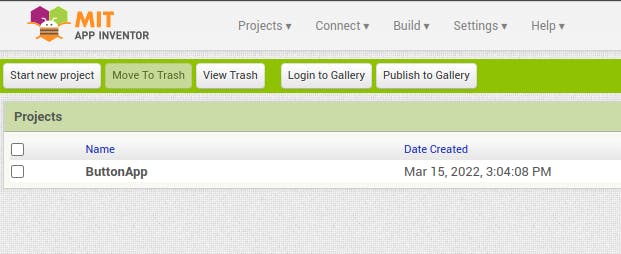
Fill your login details
Take note that the email here must be the same as the one used for signing up for App Inventor.
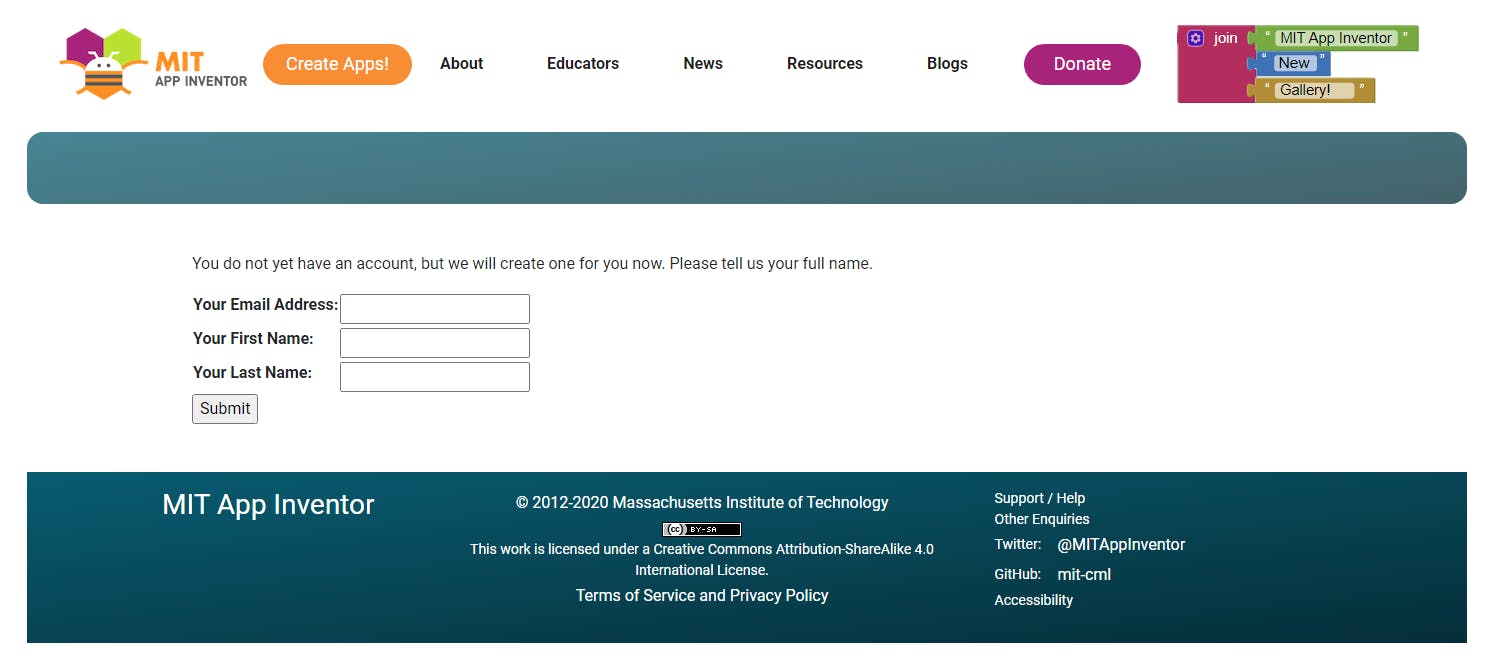
Publish To Gallery
After logging into gallery, you can close the browser window. Open the project you wish to share with others and select the Publish To Gallery button.
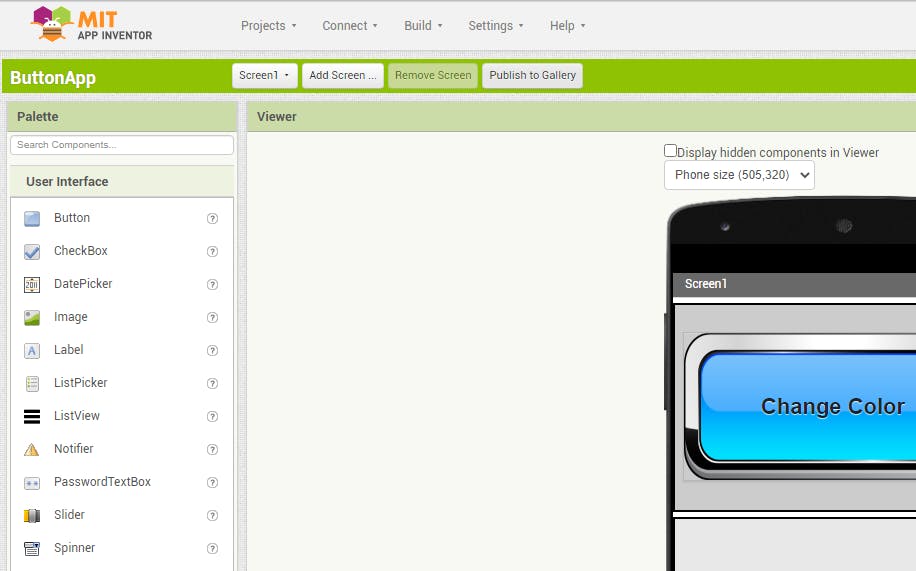
Fill the form that the page redirects you to.
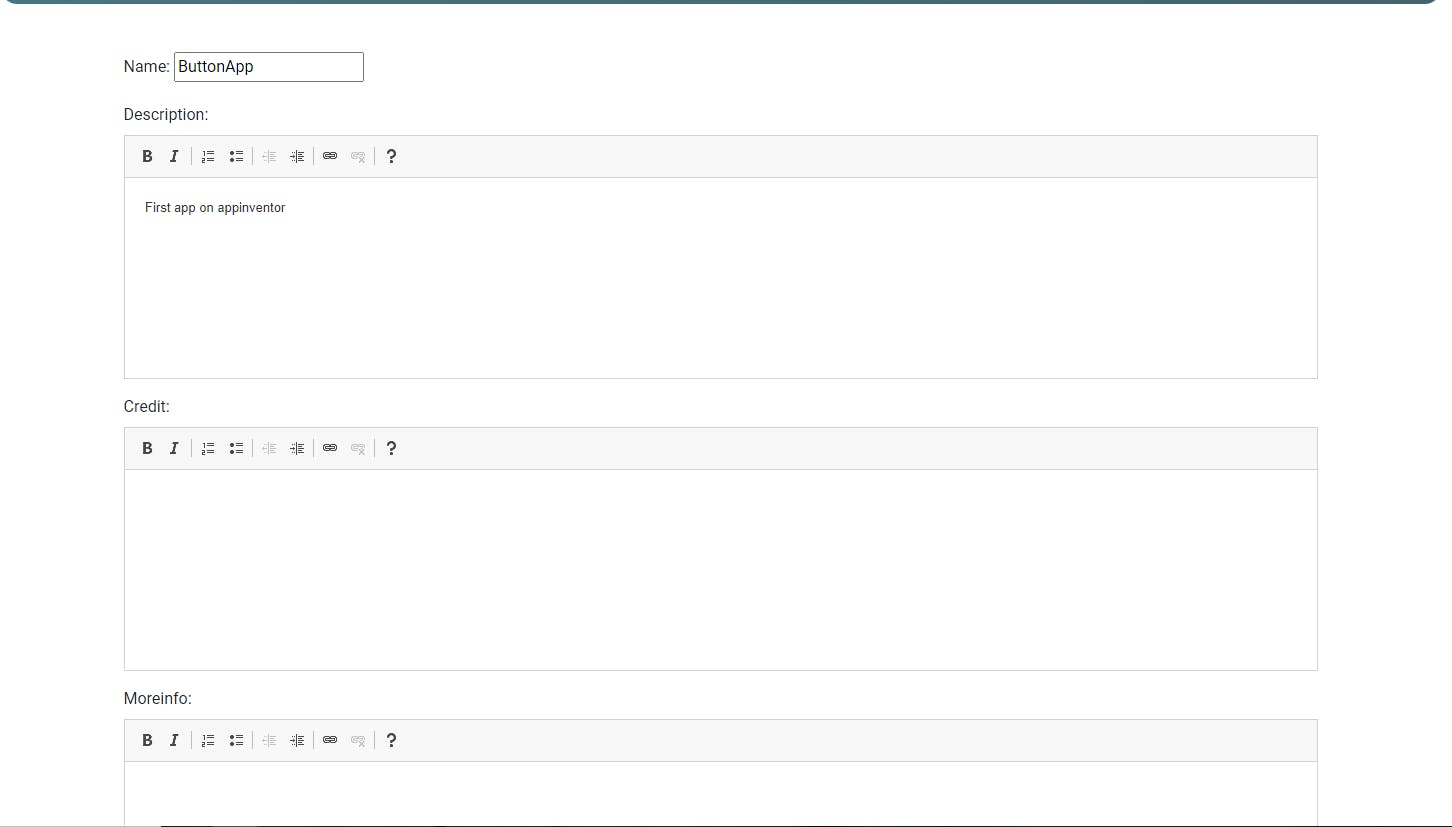
Click Submit and you're done 🔥.
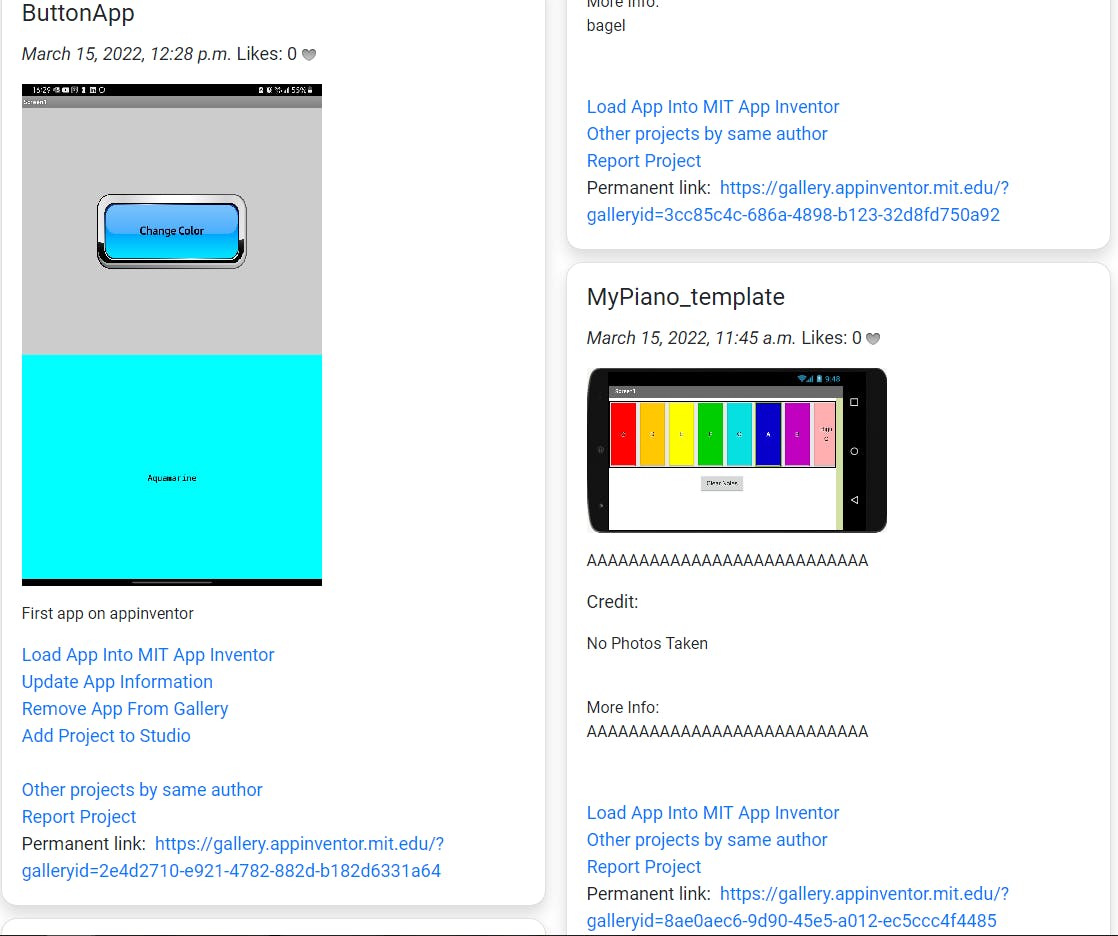
Locate your app and copy the permanent link which can be shared with others 👌.
That's all for now. Happy coding!!!

