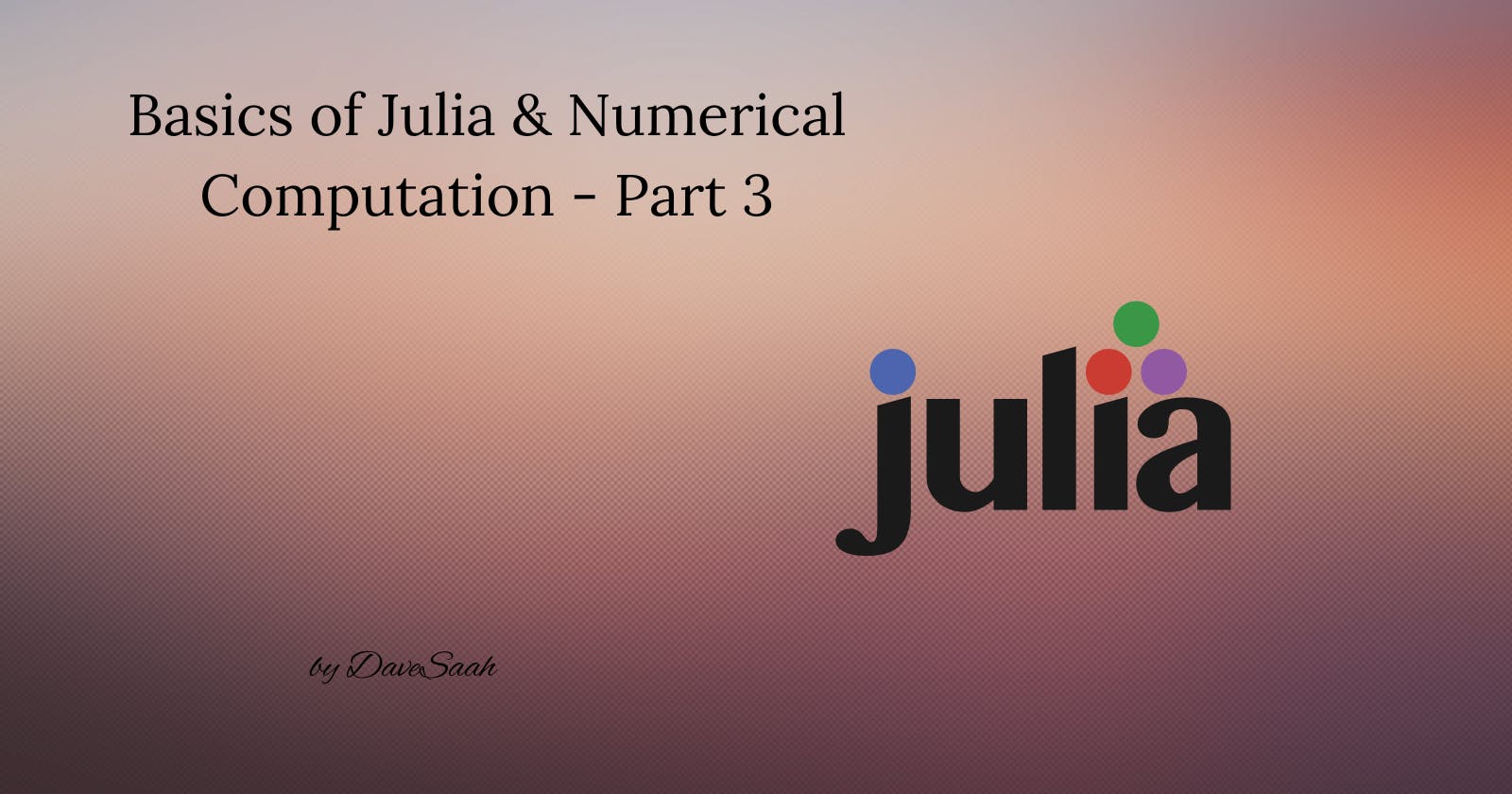After reading this article, my goal is that you'll be able to:
- Get input data
- Convert between data types
- Perform element-wise operations using the "dot" operator
- Carry out numeric comparisons in julia.
This is a continuation of Basics of Julia & Numerical Computation parts 1 and 2. If you missed the earlier parts, I'd encourage you to read them before continuing this article.
Let's delve in.
Getting Input From I/O Stream
To get input from a user, readline() function is used. It reads a line of text from standard input (STDIN) until a newline character is entered.
In plain speech, this method reads text until the enter key is pressed.
Values returned by readline() are always Strings.
E.g.
# get the user's name
name = readline()
- In a case where multiple lines are required to be entered by a user, the
readlines()method is used. - The lines are stored as a one-dimensional String array.
- A new line separates each line and CTRL-D is pressed to stop taking input.
E.g.
# tell us about yourself
info = readlines()
Converting Between Data Types
- In julia, there are fundamentally three ways to convert between data types:
parse(),convert()andstring()functions.
Parse()
parse()resolves a string into a specified data type. If the string does not contain valid data for the type chosen, julia will raise an error.
# SYNTAX
parse(type, string)
Converting String into Int
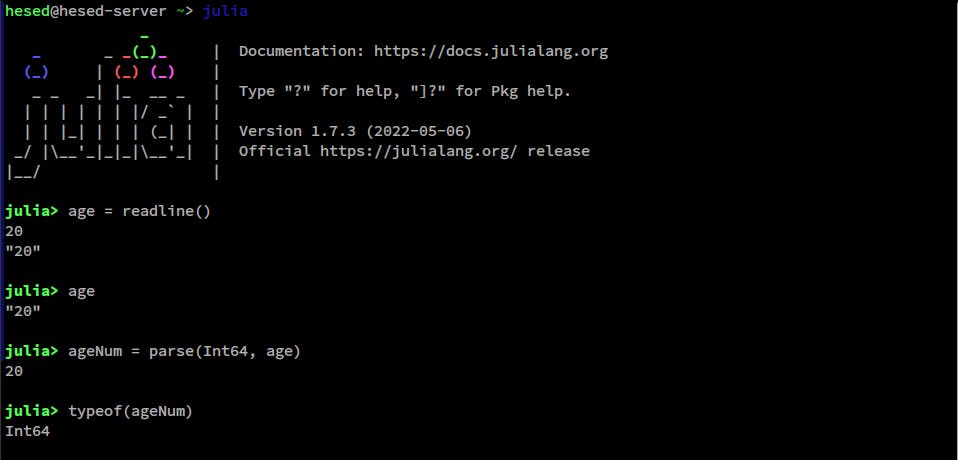
Converting String into Float and sample of error thrown for invalid data type
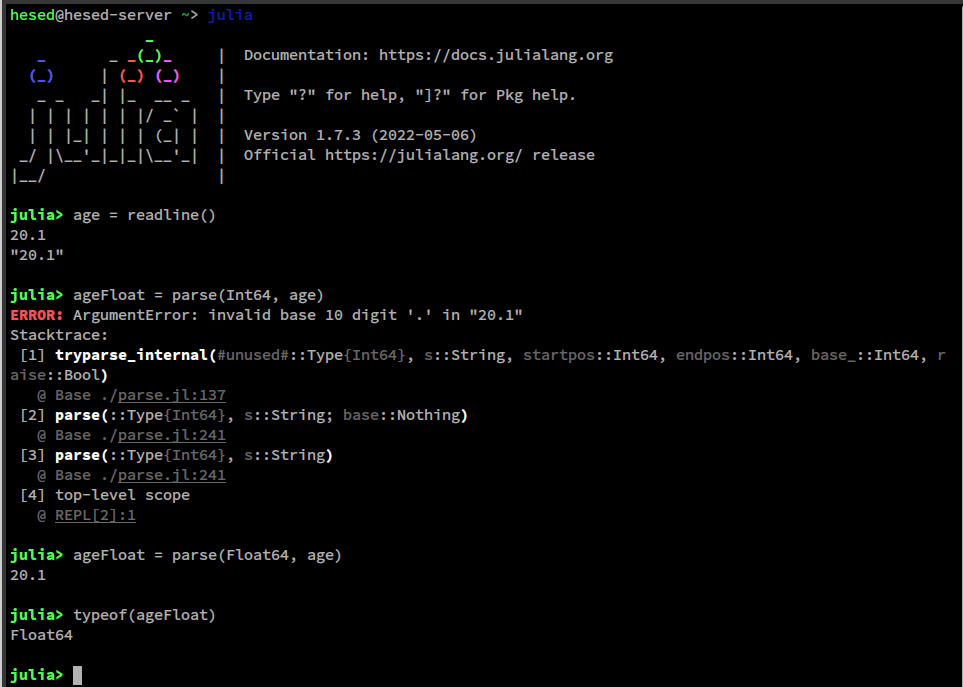
Convert()
convert()resolves a value fromInttoFloatand vice versa, provided that it is a valid representation of the data type being converted to.
# SYNTAX:
convert(type, value)
# tests
convert(Int64, 3.0) # returns 3
convert(Int64, 3.5) # returns an error
convert(Float64, 3.4) # returns 3.4
String()
string() function creates a string from any value.
E.g.
string(23.4) # returns "23.4"
The "dot"(.) operator
In scientific computing, it is common to work with large datasets and most of the time, one would want to perform element-wise operations on them.
The significance of element-wise operations include:
- Performing a distributed operation over an array of numbers.
- Used in developing neural networks.
- Finding squared errors (which is later used to compute the cost function, J(θ) )
And I'm sure there's a lot more to discover.
- The dot(.) before mathematical operators in julia are used to perform element-wise computation on arrays or matrices.
- The "dot" operator can be used with any mathematical operator.
# Samples
[1, 2, 3] .* 5 # multiplies all the elements by 5.
[
1 3 4
2 3 4
] ./ 2 # divides all elements by 2
Numeric Comparisons
The following is a list of comparison operations in julia for numeric data types
| Symbol | Meaning |
| == | Equality |
| != | Not equals |
| < | Less than |
| > | Greater than |
| <= | Less than or equal to |
| >= | Greater than or equal to |
| === | Strict comparison operator (Takes data type into consideration) |
The following are in-built functions in julia used to test numbers for special values
| In-built Functions | Meaning |
| isequal(x, y) | checks if x and y are identical |
| isfinite(x) | checks if x is a finite number |
| isinf(x) | checks if x is an infinite number |
| isnan(x) | checks if x is not a number |
Things To Note
isequal()can be used to distinguish between signed zeros (i.e. -0 and 0).If you choose to define your own equality function, define a
hash()method to ensure thatisequal(x, y)implieshash(x) == hash(y)
The
hash()function returns an unsigned integer number unique to every numerical value.
The default type for an integer literal depends on whether the target system has a 32-bit or 64-bit architecture.
The Julia internal variable
Sys.WORD_SIZEindicates whether the target system is 32-bit or 64-bit.Infis a variable that denotes infinity.NaNmeans 'Not a Number'.ecan be used in place of^to denote exponent or power when used with numbers. E.g. 3e3 == 3000 and 3e-3 == 0.003
This brings us to the end of the Basics of Julia & Numerical Computation series. There will be more articles on julia in the coming days. Stay tuned!!!
Resources
- Julia Academy
- Julia Docs
- Curiosity